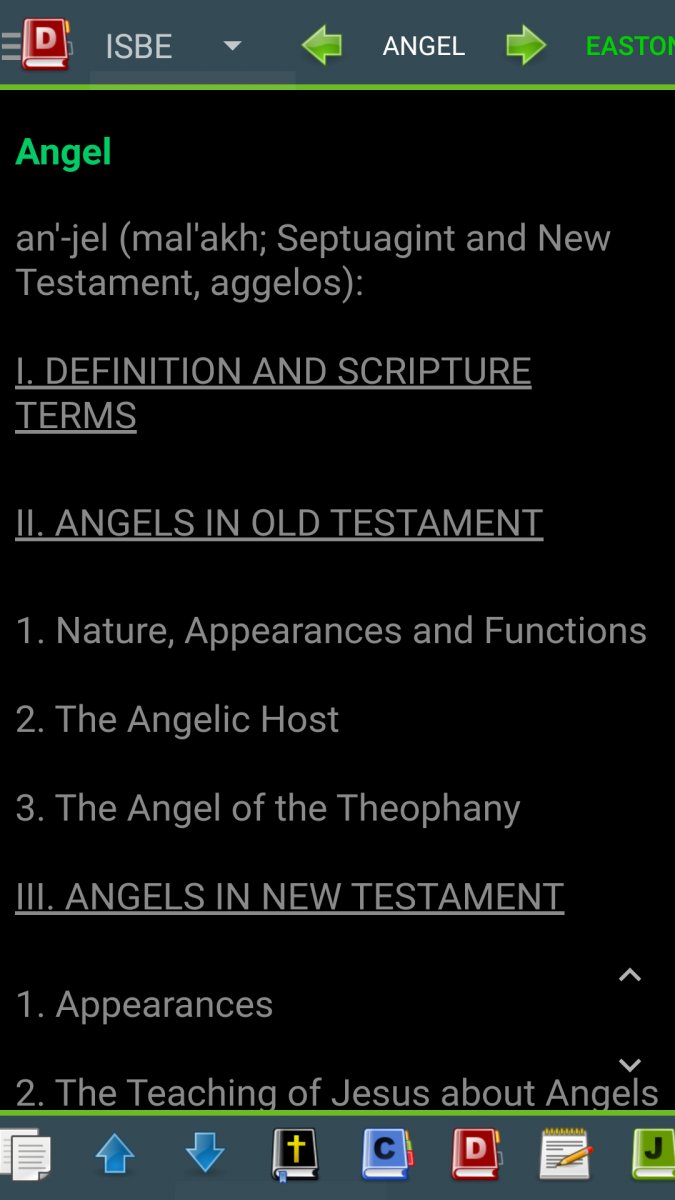My Sword has a very powerful set of dictionaries for you to use. You can download them for free. One that I like is called ISBE (International Standard Bible Encyclopedia). If you have it installed on your Android phone or tablet, here are instructions to use it.
- Tap on the screen once to show your menu options and then click on the red “D” (Dictionary)
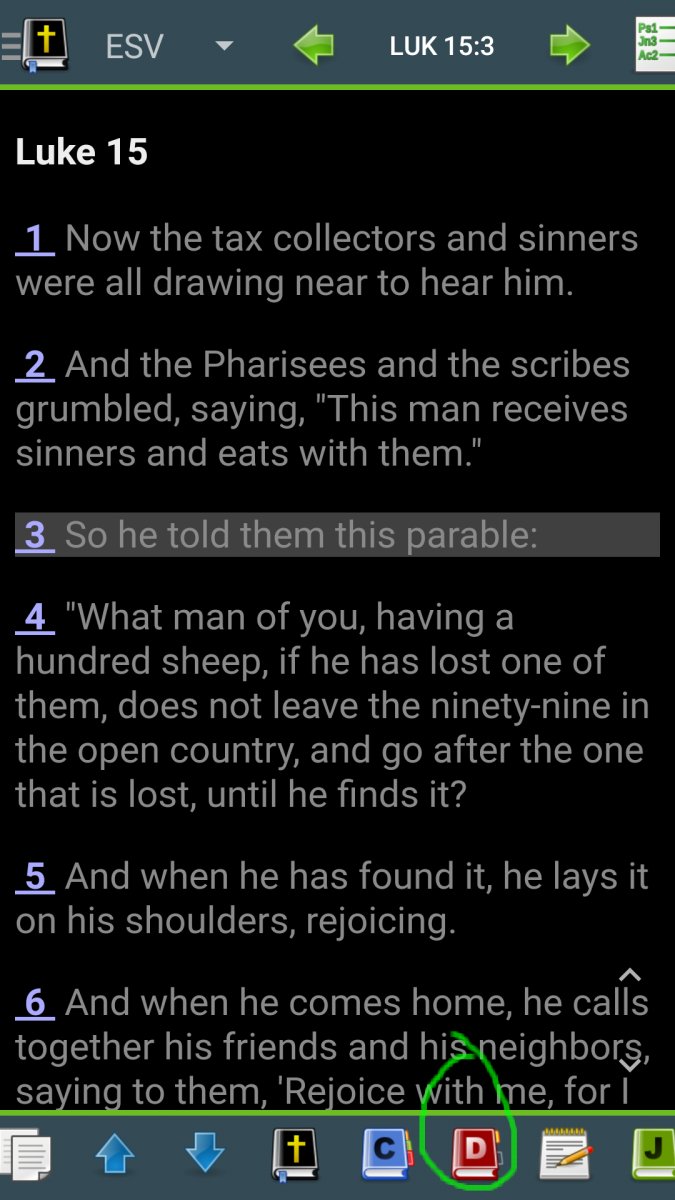
- At the top of the screen, tap on the Book options and select ISBE (International Standard Bible Dictionary)
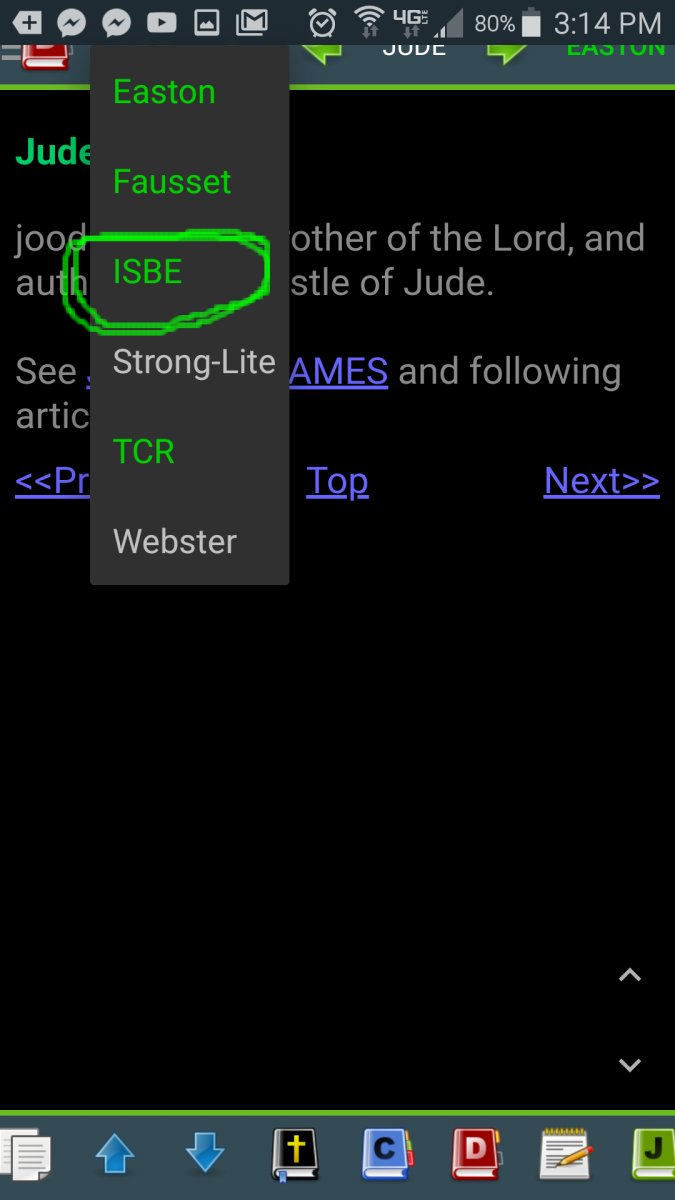
- Tap on the Search field and type in the word you want to search for. In this example, we will search for the word “Angel”,
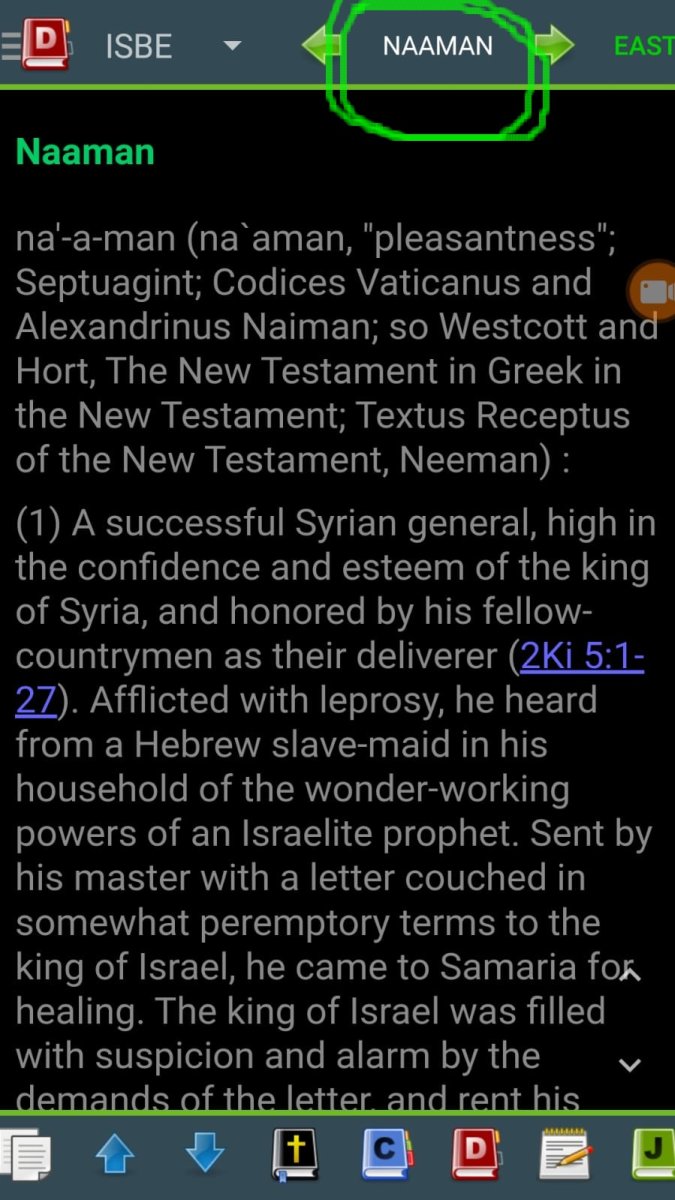
- Type the word you want to search for, and select it from the drop-down list.
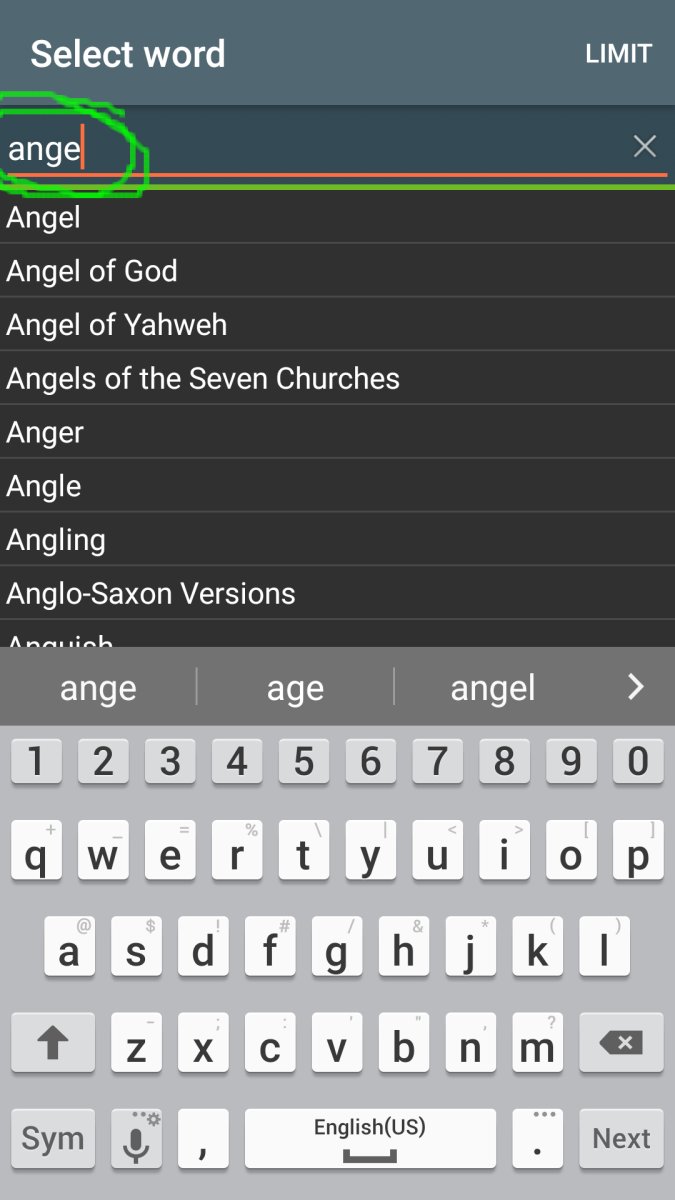
- The MySword screen now displays the dictionary entry you searched for.